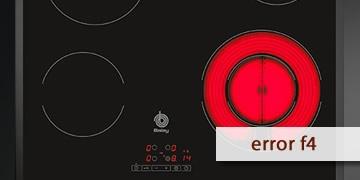Balay Ceramic hob Error f4
Index of contents
What is the F4 Balay fault affecting your ceramic hob?
The F4 error code on Balay ceramic hobs is very easy and simple to resolve, and we're going to explain it to you below. If you're encountering this type of error, then you're in the right place to find a solution.
This fault in Balay ceramic hobs is closely related to the temperature your appliance currently has. The F4 error code indicates that the ceramic hob has overheated and needs to be cooled down to function properly again.
Among the possible causes that can lead to this type of error, we have the following:
- Leaving the hob on for an extended period without any pot or pan on it.
- Using inappropriate containers that don't dissipate heat well, such as glass or ceramic ones, for instance.
- Placing metallic or magnetic objects close to the ceramic hob, like spoons, magnets, or mobile phones.
- Any type of liquid that might have spilled on the appliance, causing a general malfunction in the sensors, especially the temperature ones.
- Cleaning the ceramic hob with abrasive products that compromise its internal and external structure.
The good news in all of this is that this error is very easy to fix. So, pay attention to these tips we're going to share with you.
How to fix the F4 error on the Balay ceramic hob?
To resolve the F4 error code on the Balay ceramic hob, follow the steps listed below:
- Let the ceramic hob cool down: As simple as it sounds, turn it off for a few minutes and let it cool. The device might be too hot to continue operating under appropriate safety levels, which is why it's displaying the F4 error code. Once it's cool or, more accurately, at room temperature, turn it on again and check if the error has disappeared. If the problem persists, then continue with the tips we provide below.
- Restart your ceramic hob: Turn it off and unplug it from the electrical outlet for a few minutes, then plug it back in. This will reset the temperature sensors of your appliance. Turn it on again and see if the error has disappeared.
- Remove any foreign objects on and around the ceramic hob: Move mobile phones away, ensure there aren't any metallic objects or magnets close to the device that might interfere with its proper operation.
- Make sure you use suitable containers: Containers made of glass and/or ceramic don't dissipate heat well. Try using aluminum or any other heat-resistant material that can distribute heat evenly across its surface. Very curved containers can also cause temperature issues with your ceramic hob.
- Check everything again if the problem persists: Ensure you follow these steps to the letter and don't overlook any details. This problem is easy and simple to resolve, however, if the issue persists, you might need to consult an expert.
- Call Balay technical support: If the problem continues, you might have a bigger issue than we anticipated. We recommend contacting Balay's technical service, as they have the means and tools necessary to address this situation. We're confident that Balay will provide a prompt and effective solution.
In conclusion, the F4 error code on Balay ceramic hobs indicates there are temperature issues on the surface. Generally, this type of problem is caused by the user and not an internal issue with the device, so fixing this fault is quite simple:
- Let the ceramic hob cool down
- Restart the ceramic hob
- Remove foreign objects from the device
- Use suitable containers for your cooking
- Follow all steps precisely
- Contact Balay technical support if the problem persists
Balay ceramic hobs are synonymous with high quality and efficiency. Treat it well and care for it to extend its lifespan and keep enjoying wonderful cooking moments.