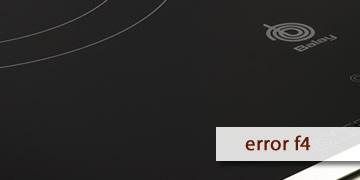Balay Induction plaque Error f4
Index of contents
What is the fault of the f4 error on your Balay induction hob?
If the error code F4 has appeared on the screen of your Balay induction hob, you have nothing to worry about. In this article, we will explain what this error means and how to solve it easily and quickly.
The error code F4 indicates that there is a problem with the temperature sensor of the induction hob. This sensor is responsible for measuring the temperature of the hob surface and regulating the operation of the cooking zones. If the sensor fails, the hob cannot function correctly and displays the error code F4.
The possible causes of this error are the following:
- The sensor is dirty or damaged: This can occur due to frequent use of the hob or contact with abrasive or corrosive substances.
- The sensor is poorly connected or has a false contact: This can be due to a faulty installation or incorrect handling of the hob.
- The sensor is defective or broken: This can be a consequence of a factory defect or wear over time.
How to fix the f4 error on the Balay induction hob?
To fix the error code F4 on your Balay induction hob, you can follow these steps:
- Restart the induction hob: Turn off and unplug the hob from the electricity for a few minutes, then reconnect and turn it back on. This can help reset the operation of the sensor and remove the error.
- Carefully clean the sensor: Use a soft, damp cloth to clean the surface of the sensor and remove any dirt or residue that may interfere with its operation. Do not use chemicals or abrasives that may damage the sensor.
- Check the sensor connections: Make sure the sensor cable is properly connected to the hob and there are no false contacts or short circuits. If necessary, adjust or replace the cable.
- Replace the sensor with a new one: If the sensor is defective or damaged, you will have to replace it with a new one that is compatible with your hob model. You can buy it at a specialized store or request it from Balay technical service.
- Repeat all the previous steps if the problem persists: If the F4 error code continues to appear after performing all the previous actions, there may be some other problem with the hob that requires a deeper review.
- Go to Balay technical support to solve the problem: If you cannot solve the error on your own, it is best to contact the official Balay technical service and explain your situation to them. They will be able to diagnose the problem and offer you the best solution.
In summary, to fix the error code F4 on a Balay induction hob, you would have to:
- Restart the hob
- Clean the sensor
- Check the connections
- Change the sensor
- Repeat the steps
- Go to technical support
We hope to have been of great help so that you can solve this error code that torments your induction hob and does not allow you to cook. Do not worry, this problem has a solution and you will not have to buy a new induction hob. Just make sure to follow all the steps we have left in the list.