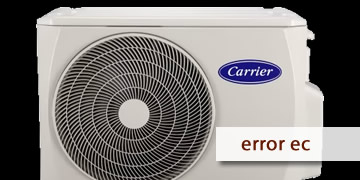Carrier Air-conditioning Error ec
Index of contents
What is the fault of the EC Carrier error affecting your air conditioner?
Air conditioners are devices that help us maintain a comfortable temperature in our homes or workplaces. However, they may sometimes develop faults or errors that affect their operation and cause inconvenience. One of these errors can be the EC error code, which appears on the remote control or the Carrier air conditioner panel.
The EC error code on Carrier air conditioners indicates that the air conditioner has a refrigerant leak, preventing the cooling system from functioning properly. Refrigerant is the liquid circulating through the air conditioner pipes, absorbing heat from the environment and releasing it outside. If there is a refrigerant leak, the air conditioner cannot cool the air and loses energy efficiency.
There are several possible causes for the EC error code on Carrier air conditioners, including the following:
- A refrigerant leak, the most common and serious cause of the EC error code: The leak may result from wear and tear, corrosion, damage, or puncture of the tubes, valves, joints, or connections in the cooling system. The leak can be small or large, but in any case, it affects the performance of the air conditioner and can damage other components.
- A failure in temperature or pressure sensors, which detect the refrigerant level and send the signal to the control panel: If the sensors are faulty or poorly connected, they may send inaccurate readings and trigger the EC error code as a false positive.
- A poor wired connection between the electronic PCB board and the sensors: A failure in the internal wiring of the Carrier air conditioner can interrupt communication between components and generate a false positive for the EC error code.
You must pay attention to this problem! Since refrigerant in air conditioners works somewhat like oil in vehicles, if the air conditioner is operating with low or no refrigerant, this fault could cause irreversible damage to the appliance.
Fortunately for you, there's good news. This problem doesn't mean you have to throw your air conditioner away; however, we recommend turning off the air conditioner immediately and not using it until you find a solution to this problem.
How to fix the EC error of the Carrier air conditioner?
If your Carrier air conditioner displays the EC error code, don't panic. There are some possible solutions you can try before calling an authorized service technician. Here are the following steps:
- Turn off and unplug your Carrier air conditioner from the power to reset the sensors: Sometimes, this simple solution can fix the problem. It may seem very basic, but it's worth a try. To do this, turn off your air conditioner completely and unplug it from the power for a few minutes. Then, reconnect it, wait for the voltage protector or regulator to indicate that you can turn it on, and proceed to power on the unit. Now, check if the EC error code has disappeared.
- Check the wired connection between the electronic PCB board and the sensors: Ensure there are no loose, broken, burned, or scorched wires that may interfere with data transmission. If you find any issues, replace or repair the damaged cables. Also, take the opportunity to inspect the connections and terminals of all the wiring, and if you detect any faults or anomalies, either visually or with a multimeter, then repair or replace anything you deem necessary.
- Visually inspect the cooling system and look for signs of refrigerant leakage: You can use a leak detector or liquid soap applied to suspicious areas to see if bubbles form. Use a pressure gauge to detect the refrigerant level throughout the circuit and check if there has indeed been a leak or refrigerant wear. If you detect a leak, locate its origin and seal the crack or hole with an appropriate product or temporarily with tape.
- If the problem persists, please repeat all the previous steps and make sure to follow everything to the letter: Sometimes it may be necessary to perform multiple tests to resolve the E5 error code. Don't be discouraged if you haven't identified the fault on the first attempt; we recommend repeating all the previous steps, but this time, be extra careful and pay attention to detail. If the problem still persists, it might be time to leave it in the hands of the experts.
- Call an authorized Carrier service technician for a more thorough inspection: If none of the previous steps has worked, the error may be more complex and require professional intervention. Please call Carrier's technical support and arrange for a home visit to have your air conditioner checked, receive an accurate diagnosis, and have the repair done in record time.
In conclusion, the EC error code in Carrier air conditioners indicates a refrigerant leak in the cooling system. This prevents the air conditioner from functioning correctly, and this situation can ultimately damage other components and even cause irreversible damage to the compressor. The possible causes of the EC error code include sensor failure, poor wired connection, or refrigerant leakage. To fix this problem, in summary, we recommend the following:
- Turn off and unplug your Carrier air conditioner from the power to reset the sensors
- Check the wired connection between the electronic PCB board and the sensors
- Visually inspect the cooling system and look for signs of refrigerant leakage
- If the problem persists, please repeat all the previous steps and make sure to follow everything to the letter
- Call an authorized Carrier service technician for a more thorough inspection
As mentioned earlier, you need to address this issue promptly, as neglecting it could compromise the longevity of your Carrier air conditioner or even damage it completely.
We hope we have been of great help in resolving this issue with your Carrier air conditioner. Refrigerant leaks can be a somewhat serious and complicated problem to solve, but it is possible to find a solution, so don't worry. It's important that you do not turn on your air conditioner until you have fully resolved this problem. Good luck, and until next time!