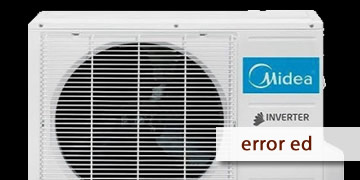Error ED on Midea Air Conditioner
Table of Contents
What this fault might mean in this type of air conditioner
This error code alerts us to a problem with the discharge pipe temperature sensors—those small components that monitor how hot the refrigerant gas is when it exits the compressor. The interesting part is that your system gives you an additional clue you can use to identify the issue quickly:
- If the display shows “1ED”, it means the issue lies with temperature sensor 1.
- If it shows “2ED”, it points to temperature sensor 2.
- If the screen only shows “ED”, it means there's a single sensor on the discharge pipe, and the issue is likely with that one.
These sensors work in a pretty hostile environment, constantly exposed to high temperatures and vibrations. Over time, they can fail for several reasons:
- Extreme heat can damage their internal components—especially if the compressor has been under heavy strain.
- Moisture and corrosion are also enemies of these sensors—oxidation and sulfation can affect their electrical connections.
- Damaged or deteriorated wiring: Sometimes the problem isn't with the sensor itself but with the wires connecting it to the control board, which can get damaged by rodents, repeated bending, or simply age.
Here’s a checklist to help you fix error ED (1ED or 2ED)
Follow the steps below carefully. Be sure to read everything thoroughly and take notes so you don’t miss anything important:
- First, do the classic "turn it off and on again": Unplug your air conditioner for 15–20 minutes. This full reset is sometimes enough to recalibrate the system and clear the error, especially if it was caused by an electrical fluctuation. We recommend always using a voltage regulator with your air conditioner.
- Locate the sensors that might be causing the issue: On the outdoor unit, near the compressor and refrigerant piping, you’ll find the temperature sensors. If the error code is “1ED,” look for sensor number 1 (usually labeled T1 or S1). For “2ED,” look for sensor number 2 (T2 or S2).
- Run a resistance test using a multimeter: If you have electronic knowledge and the right tools, now’s the time to use them. Measure the resistance of the suspect sensor. If it reads “infinity” or “0”, the sensor is definitely damaged and will need to be replaced.
- Inspect the wiring of your Midea air conditioner: Trace the wires from the sensor to the control board and check for cuts, fraying, corrosion, or loose connections. If you find issues with the wiring, you’ll need to repair or replace it. For corroded connectors, clean them with electronic cleaner and a soft brush, then remake the connection properly.
- Clean the sensor connectors: Use isopropyl alcohol or electronic cleaner and a soft-bristle toothbrush to clean the sensor terminals and their connection to the control board. Corrosion or sulfation can lead to incorrect readings, triggering error codes. If you confirm the sensor is bad, replace it with an identical one to ensure accurate readings.
- Don’t forget to check the compressor's condition: A sensor that frequently fails could be a sign that the compressor is running too hot. Check that the outdoor unit’s fan is operating correctly and that airflow isn’t obstructed.
- If you’ve replaced the sensor and the error persists, it might be time to call a professional technician: Especially if you suspect the real issue is an overheating compressor. This kind of repair requires specialized tools and technical knowledge. A Midea-certified technician or HVAC expert will be able to help you resolve the issue quickly and safely.
A faulty sensor is not a serious issue, but it is certainly annoying because it prevents you from using your air conditioner. To avoid this happening again, keep the outdoor unit clean to prevent overheating, use a voltage regulator if you have frequent power fluctuations, schedule annual preventive maintenance with a certified technician, and don’t ignore other temperature-related error codes, as they may affect these sensors too.