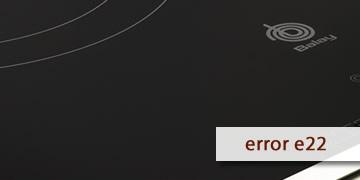Balay Induction plaque Error e22
Index of contents
What is the failure of the e22 Balay error affecting your induction plate?
If you have a Balay brand induction plate and the E22 error code has appeared on the screen, then don't worry. In this article, we will explain what this error means and how to solve it simply and quickly.
The E22 error code indicates that there is a humidity problem on the induction plate. This can be due to several reasons, such as:
- Spilling some liquid on the plate and it coming into contact with the sensors or electronic components.
- There being excessive steam condensation in the environment which has formed a layer of moisture on the surface of the plate.
- There being a water leak in a pipe near the plate and it has wet the wiring or the plug.
- The plate is not properly installed and doesn't have good ventilation or insulation.
How to fix the e22 error on a Balay induction plate?
Any of these situations can cause a malfunction of the induction plate and generate the E22 error code. To solve this problem, you can follow these steps:
- Restart the induction plate: Turn off the main electrical switch and wait a few minutes before turning it back on. This may reset the system and clear the error. It would also be prudent to wait a few additional minutes to ensure that the internal components have dried in case they have gotten wet.
- Dry the induction plate: If there is any visible liquid or moisture on the plate, use a soft, dry cloth to clean it well. Avoid using abrasive products or scouring pads that could damage the surface.
- Check the environment around the plate: Make sure there is no source of moisture near the plate, such as a boiling pot, an open window, or a water leak. If necessary, use a dehumidifier to reduce the level of humidity in the air.
- Check the physical installation of the plate: Verify that the plate is level, that it has enough space around it to ventilate, and that there are no objects obstructing the ventilation slots. Also check that the wiring and plug are in good condition and do not show signs of moisture or corrosion.
- Dry it internally: If you dare to uncover your induction plate, you can apply an electronic cleaner and/or leave it in the sun for a couple of hours to ensure that everything is properly dried.
- Repeat all the above steps: If after performing all these actions the E22 error code still appears, there may be a more serious fault in the plate that requires professional repair.
- Go to Balay's technical support: If none of the above works, it is best to contact Balay's official technical service and request technical assistance. They will be able to diagnose the source of the problem and offer you an appropriate solution.
In summary, to resolve the E22 error code on a Balay induction plate, you should:
- Restart the plate
- Dry the plate
- Check the surroundings
- Review the installation
- Repeat the steps
- Go to technical support
We hope this article has been useful to you and that you have been able to solve the problem you had with your Balay induction plate.