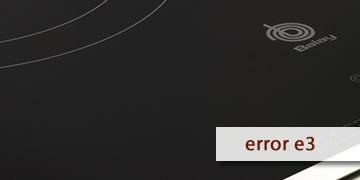Balay Induction plaque Error e3
Index of contents
What is the e3 Balay error fault affecting your induction plate?
Hello hello! Do you have a Balay brand induction plate and the error code E3 has appeared on the screen? Don't worry, in this article we will explain what this type of error means, its possible causes and how to fix it quickly and easily.
The E3 error code indicates that there is a problem with the temperature sensor of the induction plate. This sensor is responsible for measuring the temperature of the plate surface and regulating the power level to prevent overheating. If the sensor fails or gets damaged, the plate cannot function properly and displays the E3 error code.
Some of the possible causes of the E3 error code are as follows:
- The temperature sensor is dirty or covered by an object that prevents its correct operation. This can occur if a liquid or food spills on the plate, or if a metallic utensil is placed on the sensor.
- The temperature sensor is defective or has disconnected from the electrical circuit. This can be due to a knock, a fall, or wear and tear from prolonged use of the plate.
- The induction plate is connected to an inadequate power outlet or has a problem with the cable or the plug. This can cause a disruption in the power supply that affects the operation of the sensor.
How to solve the e3 error of Balay induction plate?
To solve the E3 error code on your Balay induction plate, you can try these tips that we have prepared for you:
- Reset the induction plate: Turn off the plate and disconnect it from the power supply for a few minutes. Then, reconnect it and turn it back on. Sometimes, something as simple and straightforward as this can help you resolve the issue and get the sensor working properly again.
- Clean the temperature sensor: Remove any object that may be obstructing the sensor and clean the surface of the plate with a damp cloth and a product specifically designed for induction plates. Dry the plate thoroughly before using it again.
- Check the condition of the temperature sensor: If you suspect that the sensor may be damaged or disconnected, you can try to access it by carefully disassembling the plate and following the manual's instructions. If you see any signs of deterioration or breakage on the sensor or the wires connecting it, you will need to replace it with a new one or repair it.
- Check the induction plate's electrical connection: Make sure the plate is connected to a suitable power outlet and meets the manufacturer's voltage and frequency requirements. You can also check for any issues with the cable or plug using a multimeter or a current tester.
- Repeat all the above steps if the problem persists: If the E3 error code still appears on the screen after conducting all the checks and solutions above, there may be another internal fault in the plate that requires a more thorough review.
- Contact Balay's technical support: If none of the above solutions work, it is recommended to contact Balay's official technical service and request professional assistance. They will be able to diagnose the problem more precisely and offer an appropriate solution.
In summary, to fix the E3 error code on a Balay induction plate, you can try: Restarting the plate, cleaning the temperature sensor, checking its condition and its electrical connection, repeating the above steps if necessary and, as a last resort, turning to Balay's technical support.
We hope this article has been useful and that you have been able to resolve the problem with your Balay induction plate. Have a good cooking session and make some tasty and delicious dishes!