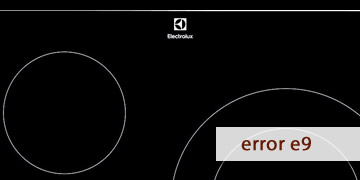Electrolux Induction plaque Error E9
Index of contents
What could be the E9 error code affecting your Electrolux induction hob?
Oops! The E9 error code on your Electrolux induction hob has left you unable to cook! This problem can be quite tricky to fix, but we have a list of possible solutions you can try to resolve the E9 error code.
The E9 error code on Electrolux induction hobs indicates a problem with the electronic PCB board. This electronic board is the "brain" of the induction hob, controlling all its functions and operations. If the PCB board fails, the induction hob won't function properly.
In order to find a solution to the E9 error code, the first thing you need to do is understand the possible causes that could lead to this error:
- Issues with the electronic PCB board of your induction hob: This could be due to failures in one or more components of the electronic board. Overheating and/or damage to the board due to overvoltage or a short circuit.
- Software problems on your induction hob: An error in the firmware of the electronic board could cause various error codes to appear on your appliance, including the E9 error code. Additionally, incorrect configuration of your induction hob could trigger a series of errors, including E9.
- Faulty connection between the induction hob and the power supply: Overvoltage issues, voltage spikes, or a poor connection could seriously affect the PCB board of your induction hob.
- Electromagnetic interference: Although unlikely, there may be a device such as a cell phone that negatively interferes with your induction hob.
All of these are possible reasons why the E9 error code appears on the screen of your induction hob. However, all hope is not lost, because while it's true that this problem can be tricky to fix, there are some solutions you can try to fix this issue.
How will we help you solve the E9 error code on your Electrolux induction hob?
To start using your Electrolux induction hob again and cook your food properly, we've prepared a list of possible solutions to fix the E9 error code for you. Take note of each one and follow all the steps carefully:
- Turn off and unplug the induction hob from the power source to refresh its sensors and the electronic board: This step is super easy and simple and is the first thing we'll try to solve this problem. To do this, disconnect your induction hob from the power source for a few minutes and then reconnect it. Sometimes, a simple reset can solve the problem. After doing all this, turn on your induction hob and check if the E9 error code has disappeared.
- Check the internal wiring of your induction hob: This internal wiring must be in perfect working condition without exception. Make sure there are no loose, broken, cut, burnt, or scorched wires. Also, check the connections to ensure there is no sulfation that could interfere with electrical communication. If you find any damaged wires, you'll need to replace them with new ones and/or make the necessary repairs. If you find sulfation on any part of the electronic board or its connections, then you'll need to clean everything thoroughly with an electronic cleaner and a soft-bristled brush. You can also remove the board from the induction hob and give it a chemical bath for a deeper maintenance.
- Reset the induction hob to factory settings: You can consult the manufacturer's manual on how to perform this procedure. Typically, it involves pressing one or more buttons simultaneously for a few seconds. This will reset all the configuration parameters of your induction hob and set everything back to default as if it were brand new.
- If the above solutions don't work, there may be a fault in the electronic PCB board: If you have advanced knowledge in electronics, you can try to inspect the electronic board of your induction hob yourself. Use a multimeter to check for continuity between the components. If you notice any problems, you can try to counteract them with a thorough maintenance of your induction hob.
- If the problem persists, please repeat all the previous steps: Make sure you have followed all the steps carefully and haven't overlooked anything. Sometimes, it's necessary to repeat all the aforementioned steps to find the definitive solution that can fix this problem. We encourage you to go through everything again and verify that the E9 error code has disappeared from your induction hob.
- Contact Electrolux technical support for a more thorough inspection: If you have tried everything and repeated all the steps mentioned above and yet the problem persists, then it's time to call in the experts. A qualified technician from Electrolux or a professional in induction hobs can diagnose the problem accurately and repair it efficiently with all available guarantees.
The E9 error code on Electrolux induction hobs can have various causes. You can try to solve it yourself by following the steps mentioned above, or you can call Electrolux technical support for professional assistance.
Please remember not to overheat your induction hob and protect it from voltage spikes and electrical surges that may affect its operation. That's all! Thank you very much for reading today and good luck with this problem.