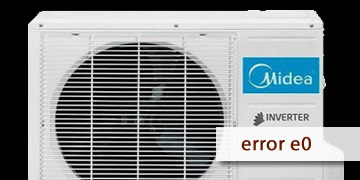Error E0 on Midea Air Conditioner
Table of Contents
What does error E0 mean on Midea air conditioners?
You're feeling the heat and suddenly your Midea air conditioner stops working and shows error code E0 on the display. This code indicates a problem with the EEPROM memory—a small chip that stores key settings and data required for your unit to operate properly.
The EEPROM is located on the control board and acts like the "brain" of your air conditioner. If it fails, the system can’t remember basic settings like the desired temperature or operation mode, which may leave the unit completely non-functional. While the manufacturer recommends replacing the EEPROM chip (if socketed) or the entire control board (if soldered), there are some solutions you can try before taking such drastic measures.
- One of the most common causes is a power surge or electrical failure: A blackout or voltage spike can corrupt the data stored in the EEPROM. That’s why it’s highly recommended to use your AC unit with a surge protector or voltage regulator.
- Another possible cause is a problem with wiring or connections between the EEPROM and the control board: A loose, oxidized, or damaged wire can interrupt communication, leading the system to detect a memory failure.
- The EEPROM may also be physically damaged: This could be due to a short circuit, overheating, or natural wear and tear after years of use.
- In some cases, the E0 error can be caused by a firmware issue: That is, an internal software error that requires a firmware update or reprogramming.
Error E0 on Midea AC: Solutions for EEPROM memory failures
Although this issue can be tricky—since the manufacturer recommends replacing the control board or the EEPROM itself—there are some simple and practical solutions you can try to fix your unit:
- First, perform a complete system reset: Turn off the unit with the remote and unplug it completely from the power source. Leave it disconnected for at least 15–20 minutes to allow all electronic components to discharge completely and the EEPROM to reset properly. After that time, plug the unit back in and turn it on normally. This simple step may solve the issue if the memory glitch was temporary.
- Thoroughly check all electrical connections: With the unit unplugged, open the indoor unit housing to access the main control board. Locate the EEPROM chip, which is usually a small 8-pin component near the main microcontroller. Inspect each pin and the related circuit traces for signs of corrosion, cold solder joints, or loose connections. If you find dirt or oxidation, gently clean it using isopropyl alcohol or electronic cleaner and a soft-bristle brush, being careful not to damage nearby components.
- Consider reprogramming or replacing the EEPROM: If you have advanced electronics knowledge and the right tools, you can try reprogramming the EEPROM chip with a specialized programmer. This requires access to the original Midea firmware, which may be available through authorized service centers or specialized forums. If the EEPROM is physically damaged and socketed (not soldered), you can purchase a compatible replacement chip and carefully install it—make sure to match the correct orientation based on the notch indicator.
- Evaluate replacing the entire control board: If the EEPROM is soldered to the board and the problem persists after all other steps, you’ll likely need to replace the full control board. This involves carefully disconnecting all connectors and wires, removing mounting screws, and installing the new board—ensuring all connections are firmly reattached. Always purchase a genuine or certified replacement board to guarantee full compatibility with your Midea unit.
- Explore firmware update options: Some newer Midea air conditioner models allow firmware updates via USB ports or specialized programming interfaces. Check the user manual for your specific model or contact authorized service to see if this option is available and to get proper instructions for safely completing the process.
- As a last resort, contact a certified service technician: If none of the above solutions work—or if you're not confident performing technical procedures—it’s best to call a certified Midea technician. They have the tools, official replacement parts, and expertise to diagnose and repair complex EEPROM-related issues and other electronic faults.
The E0 error on Midea AC units can be frustrating, but it doesn’t always mean your unit is done for. Before paying for an expensive repair, try resetting the system, checking connections, and reprogramming the EEPROM (if you’re experienced). If the problem continues, contact a certified technician—especially if soldering or full board replacement is required. To prevent future issues, consider using a voltage regulator and avoid sudden power interruptions.