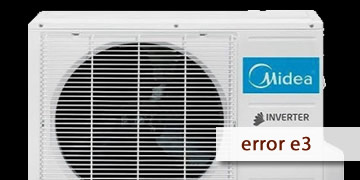Error E3 on Midea Air Conditioner
Table of Contents
What does error E3 mean on Midea air conditioners?
You’re enjoying the cool air from your Midea air conditioner when suddenly the error code E3 appears on the display. This code means that the indoor fan is spinning too slowly (below 300 RPM) or too fast (above 1500 RPM), which prevents the system from functioning properly.
The indoor fan is essential for distributing cold air throughout your home. If its speed isn't properly regulated, the unit can lose efficiency, consume more energy, or even damage other components. But don’t worry—this article will show you how to diagnose and fix this issue step by step, so your AC works like new again.
- One of the most common causes is dirt buildup on the fan or its components: Dust and grease can make the blades harder to spin, affecting their normal speed.
- Another likely cause is a problem with the fan motor: Bearings may be worn out or dry, preventing the motor from maintaining a steady speed. There may also be electrical faults in the motor, such as damaged wiring or internal connection issues.
- Control board failures can also trigger this error: Components like the TRIAC, which regulates fan speed, may be burnt or malfunctioning. Swollen capacitors or damaged circuit traces can also interfere with the signals controlling the fan.
- Finally, don't rule out wiring or sensor issues: A loose, corroded, or damaged wire could send incorrect signals to the control board, causing the fan to spin at the wrong speed.
Steps to fix error E3 on your Midea air conditioner
Here’s a simple list of steps you can follow. If you stick to them closely, we’re confident you’ll find the problem and fix the E3 error code:
- First, disconnect the unit for safety: Before performing any inspection, turn off the AC using the remote and unplug it from the power outlet. Safety always comes first to prevent accidents.
- Thoroughly clean the fan and its blades: Remove the front cover of the indoor unit to access the fan. Use a soft brush or vacuum cleaner to remove dust and debris from the blades and motor housing. If you find greasy residue, clean it with a cloth dampened in isopropyl alcohol and/or electronic cleaner. After cleaning, manually spin the blades to make sure they move freely.
- Check the fan wiring and connections: Locate the wires connecting the fan to the control board. Carefully inspect them for damage like fraying, cuts, or burn marks. Make sure all connectors are tightly plugged in and free of rust. If you find corroded terminals, clean them with isopropyl alcohol and a soft-bristle brush dipped in electronic cleaner.
- Test the fan motor: If the problem persists after cleaning and checking the connections, it’s time to test the motor. Manually rotate the fan blades—if you feel resistance or hear unusual noises, the bearings might be worn. Apply bearing lubricant and check for improvement. If you have a multimeter, measure the motor resistance between its terminals. A reading outside the normal range (typically between 50 and 200 ohms) suggests the motor is damaged.
- Inspect the PCB control board: Carefully access the electronic control board of the indoor unit. Look for burnt components, swollen capacitors, or damaged circuit traces, especially near the fan control circuit. If you have basic electronics knowledge, use a multimeter to test whether the TRIAC or relays are functioning properly.
- Restart the system and perform a final test: After finishing all repairs, reassemble the unit and plug it back into the power outlet. Turn it on and check if the fan spins at the correct speed. If the E3 error persists, you may need to replace the fan motor or the control board.
The E3 error on Midea air conditioners can be annoying, but with proper diagnosis and the right tools, it’s definitely fixable without needing to pay for a technician. Always work safely with the unit unplugged, and consider calling a professional if the issue seems too complex. To avoid future errors, perform regular maintenance on your unit by keeping the fan and its components clean. With these precautions, your air conditioner will continue to perform optimally for years to come.