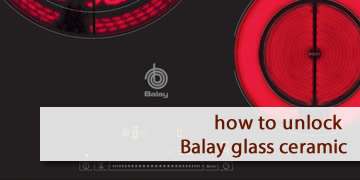How to unlock a Balay ceramic hob?
Index of contents
Steps to unlock your Balay ceramic hob
While each ceramic hob has its specific instructions, it is true that some models of Balay ceramic hobs share certain features, such as the machine unlock function. We always recommend checking your model's manual, but if you don't have it or have lost it, here are some steps to follow:
1. Check the red light above the lock key button
If you try to perform any function on the ceramic hob, a red light will automatically turn on on the lock key button, as shown in the picture, indicating that it is locked. You will hear a beep at the same time the light turns on.
2. Press the lock button for 4 seconds

Hold down the lock key button for 4 seconds, and you will see the red light turn off and hear another beep indicating that the hob is unlocked and ready for use.
3. Check that it works
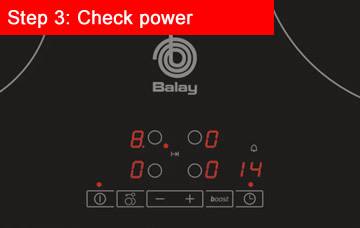
To ensure the ceramic hob is properly unlocked, try turning it on with the power button and test by turning on one of the burners.
In the event that these steps did not help because the key button is not working and the hob remains locked, it is best to contact a Balay technical service.
Balay ceramic hobs models that commonly have this lock
As mentioned earlier, it's possible that the steps provided in the previous section may not work for your Balay ceramic hob model. For this reason, we provide a list of models for which we know the previous steps will likely work almost certainly.
- 3EB764EN
- 3EB785LQ
- 3EB967NL
- 3EB988NL
- 3EB990RL
These models are among the oldest from Balay. Over time, components wear out, so it's normal for them to experience some issues.
If you own one of these models, the key button may turn on intermittently, causing it to malfunction. In such cases, it's best to seek assistance from an official Balay technical service.
Other possible causes of the lock on Balay ceramic hobs may include:
- Electrical overload
- Fuse or circuit breaker failure
- Issues with wiring
- Problems with the electronic board