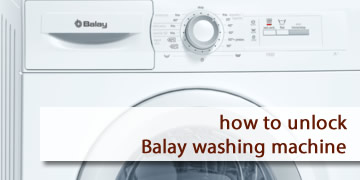How to unlock a Balay washing machine?
Index of contents
Steps to unlock your Balay washing machine
The steps outlined below may not apply to all Balay washing machine models. Check the list we have at the end if you want before following the steps. In many cases, the procedure is the same or very similar. To unlock your Balay washing machine, follow these points:
- Check if the spin button is pressed. It is the button with the arrow pointing upwards. If it is pressed, release it and wait a few minutes.
- If the washing machine door does not open, don't worry. It's normal because it locks for a prudent amount of time after operating. Let those minutes pass, and then you can open it normally.
- If the door still doesn't open after that, push a little on the latch. Sometimes, this helps release the mechanism.
- If the door still cannot be opened, unplug it from the power source and wait a few minutes. This will reset the electrical system.
- Reconnect the washing machine to the power and check if the door opens. If it doesn't, the issue may be more serious. In that case, we recommend calling a specialized technical service.
Other possible causes of blockage in the washing machine include:
- Check that the washing machine is not filled with water. Empty it to try opening the door again.
- The door latch sometimes accumulates excessive dirt. Clean it thoroughly to allow the door to open.
- The latch also wears out over time. You may need to replace the latch, especially if the washing machine is very old.
Balay washing machine models that follow these steps
As mentioned earlier, these steps are suitable for most Balay washing machines. However, we'll provide you with a list of models where we can confidently say that these steps work correctly.
Front-Loading Washing Machines
- 3TI987B
- 3TI987A
- 3TI977B
- 3TI977A
Built-in Washing Machines
- 3TI885B
- 3TI885A
- 3TI875B
- 3TI875A
Washer/Dryer Combos
- 3TI878B
- 3TI878A
- 3TI868B
- 3TI868A
Remember, the best resource you have is your washing machine's own manual. That's if you haven't lost it! :-P