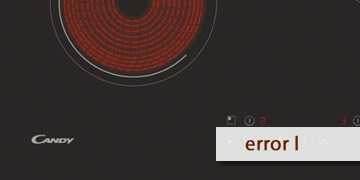Candy Ceramic Glass Error L
Index of contents
What is the fault of the L Candy error affecting your ceramic glass?
Has the L error code appeared on your Candy ceramic hob or induction cooktop? Don't worry, it's not a serious issue; it's simply a warning that your appliance is in a locked state. This means you won't be able to use all the functions of the control panel until you unlock it. In this article, we'll explain what the L error code is and how you can remove it from your ceramic hob so you can use it normally again.
The L error code is a signal indicating that the ceramic hob is in lock mode or child lock mode. The letter "L" stands for "Lock," indicating that the appliance is locked. This can happen for various reasons, such as accidentally activating the child lock, leaving an object on the control panel for longer than the programmed time, or experiencing a power outage or electrical supply fluctuation that triggered the hob's lock to prevent major damage.
When this happens, the ceramic hob doesn't respond to buttons or your commands, and it only displays an L for 2 seconds on the screen when you press a key or button on the control panel. That's why we'll explain how you can deactivate this option.
How to solve the L error in Candy ceramic glass?
To use your appliance normally, you'll need to unlock the control panel by following some simple steps. Below are the possible solutions for the L error code on Candy ceramic hobs:
- Deactivate the child lock if you accidentally activated it on the ceramic hob: To do this, press and hold the lock button or simultaneously press the "+" and "-" buttons for a few seconds until the lock symbol on the display turns off. If you need a more detailed explanation based on your ceramic hob model, refer to the instruction manual for specific instructions.
- Remove any objects on the control panel, such as cloths, utensils, or food: These items can interfere with the touch sensors and trigger the appliance lock. Clean the panel with a damp, soft cloth to remove any dirt or residue that may have accumulated on the ceramic hob after extended use. Once you've done this, turn off and on your ceramic hob and check if the lock notice has disappeared.
- Restart your ceramic hob to refresh its sensors: If the problem persists, try restarting the ceramic hob. To do this, simply turn off your ceramic hob and disconnect it from the power outlet for a few minutes, then reconnect it. Now, turn on your ceramic hob and check if the appliance lock has been deactivated.
- If the problem persists, please repeat all the previous steps and make sure to follow everything precisely: You may have missed a detail or not waited long enough for the appliance to unlock. If so, please repeat all the steps mentioned earlier and ensure you've followed everything precisely.
- Request a home visit from Candy technical support for a thorough inspection of your ceramic hob. If after trying all the above solutions, the L error code continues to appear, there may be an internal fault in the appliance that requires professional repair. Contact Candy customer service and request a home visit from a qualified technician. We are confident they will provide a definitive solution to this problem.
In summary, the L error code is not an actual error on your Candy ceramic hob; it's more of a notification that your ceramic hob is locked, and you won't be able to use all its functions until you unlock it. Possible causes could be accidental activation of the child lock, an object on the control panel, or a power outage or fluctuation affecting the control panel.
Here's a summarized list of what you need to do to solve this problem:
- Deactivate the child lock if accidentally activated on the ceramic hob
- Remove any objects on the control panel, such as cloths, utensils, or food
- Restart your ceramic hob to refresh its sensors
- If the problem persists, please repeat all the previous steps and make sure to follow everything precisely
- Request a home visit from Candy technical support for a thorough inspection of your ceramic hob
We hope this article has been helpful, and you have successfully solved the L error code on your Candy ceramic hob. Remember, there's not much to worry about, as it's not a true error on your ceramic hob but rather a notification that it's locked. Good luck with the unlocking process, and happy cooking!