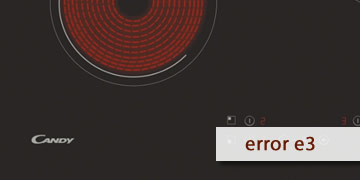Candy Ceramic glass error e3
Index of contents
What is the fault of error E3 Candy affecting your ceramic glass?
Oh no! Have you encountered the Error Code E3 on your Candy ceramic hob? If so, there's no need to worry because we're going to find a solution. In this article, we'll explain what this error means, its possible causes, and how you can fix it easily and quickly.
The Error Code E3 on Candy ceramic hobs indicates that there's a problem with the control panel of your ceramic hob. This could be due to moisture on the panel, causing the sensors to go haywire and activate the appliance functions without your intention. This can be very inconvenient and even dangerous, as it may lead to overheating or a short circuit.
To prevent this from happening, it's important to keep the control panel clean and dry and avoid spilling liquids on it. But if you've already encountered the Error Code E3, don't despair. We'll provide you with the possible causes of this issue on your ceramic hob:
- There's moisture on the control panel due to an accidental spill of water, oil, sauce, or any other type of liquid.
- There's accumulated dirt or grease on the control panel preventing the proper functioning of the sensors.
- There's an electrical failure or a poor connection in the wiring of the control panel.
- There's a factory defect or wear and tear on the control panel or its components.
Now that you are aware of the possible causes of this problem, let's talk a bit about the solutions to help you fix it.
How to fix error E3 on your Candy ceramic glass?
These are the steps you need to follow to resolve error code E3 on Candy ceramic hobs. Take note of each of them and don't overlook any:
- Restart your ceramic hob to reset its sensors: This is the simplest and most effective solution to start with in order to fix this problem. We'll refresh the sensors on the PCB electronic board and eliminate any possible temporary errors it might have. To do this, simply turn off your ceramic hob and disconnect it from the power outlet for a few minutes, then reconnect it. Now, turn on your ceramic hob and check if error code E3 has disappeared.
- Thoroughly dry the control panel with a soft, dry cloth: If you see any spilled liquid, clean the surface with a damp cloth and then dry it thoroughly. If necessary, use a low-power hair dryer to remove any moisture traces on the ceramic hob surface and especially on the control panel section.
- Clean the control panel thoroughly with a product specifically for ceramic hobs or a mixture of water and vinegar: Gently rub with a cloth or soft sponge and then dry it well. This can help eliminate dirt or grease that may be interfering with the sensors. Avoid using abrasive products as they may damage the ceramic hob.
- Check the wiring of the control panel and ensure there are no loose, broken, or burnt wires: To do this, you'll need to uncover your ceramic hob and have some knowledge of electronics. Use a multimeter to verify that all wiring is in perfect working condition. Also, check the connections and terminals of this wiring. If you find connections in poor condition, corroded, or broken or burnt wires, then you'll need to replace whatever you think is necessary to ensure the proper functioning of your ceramic hob.
- If the problem persists, please repeat all the previous steps and make sure to follow everything to the letter: Sometimes it may be necessary to repeat the cleaning or drying several times to completely eliminate moisture or dirt. Go through everything again and repeat the steps mentioned above if necessary. If the problem persists, it's best to leave it in the hands of an expert.
- Request a home visit from Candy's technical support for a thorough inspection of your ceramic hob: If none of the previous steps has worked, there may be a defect in the control panel or one of its components that requires repair or replacement. In that case, please call Candy's technical service and request a home visit to help you solve this problem. We are confident that you are in very good hands; they will provide an accurate diagnosis and an appropriate solution to your problem.
In summary and to conclude, error code E3 on Candy ceramic hobs means there's a problem with the control panel, possibly caused by moisture or dirt. To fix it, follow these steps outlined below:
- Restart your ceramic hob to reset its sensors
- Thoroughly dry the control panel with a soft, dry cloth
- Clean the control panel with a product specifically for ceramic hobs or a mixture of water and vinegar
- Check the wiring of the control panel and ensure there are no loose, broken, or burnt wires
- If the problem persists, please repeat all the previous steps and make sure to follow everything to the letter
- Request a home visit from Candy's technical support for a thorough inspection of your ceramic hob
Remember that if you read the full article, you'll find detailed explanations of the solutions. Thank you very much for reading this far, and remember to take good care of your ceramic hob to ensure its proper functioning and, above all, to extend its lifespan. Good luck and until next time!