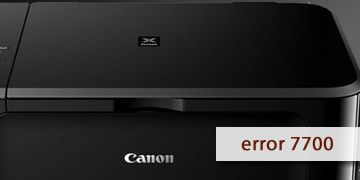Canon Printer Error 7700
Index of contents
What is the fault of Canon error 7700 affecting your printer?
Oh no! The error code 7700 is a message indicating that there is a problem with the printhead of your Canon printer. This printhead is responsible for depositing ink on the paper, and if it doesn't function properly, the quality of your prints will be affected, or you may not be able to print at all.
Typically, this error occurs in new models of Canon printers when cartridges of an old or incompatible model have been installed that is not 100% compatible with your printer model. This issue may also be related to damage to the printhead contacts caused by using third-party cartridges. This error can appear for various reasons, but the most common ones are:
- You have installed old or incompatible ink cartridges with your printer model: This can cause the printhead not to recognize the cartridges or the ink not to flow correctly.
- You have used third-party ink cartridges that do not have the same quality as the original Canon ones: This can damage the contacts of the printhead or cause blockages in the ink nozzles.
- The printhead is dirty or worn out due to usage: This can prevent the printhead from moving freely or the ink from being distributed evenly on the paper.
But the good news about this problem is that it can be resolved, so you don't have to worry. Let's see how we could fix the error code 7700 on your Canon printer.
How to fix Canon printer error 7700?
If you've encountered the error code 7700 on your Canon printer, don't worry, there are some solutions you can try to resolve it. We'll explain them below, so please take note of each one and don't skip any:
- Restart your printer and computer to clear temporary RAM memory: Sometimes, a simple restart can solve many problems by clearing temporary memory and restoring settings. To restart your printer, simply turn it off, unplug it from the power source, wait a few minutes, and reconnect it. To restart your computer, follow your operating system's instructions. Open the start menu and select the restart option next to the shutdown option. After these procedures, both your computer and printer have their memories cleared. Now, check if the 7700 error code has disappeared.
- Check the status of the ink cartridges and replace them if necessary: If you have installed old or incompatible cartridges, it's best to replace them with new and original Canon cartridges. This ensures that your printer recognizes them perfectly, and the ink is of good quality. To change the cartridges, simply open the printer cover, carefully remove the cartridges, and place the new ones in their slots, pressing until you hear a click.
- Clean the printhead with your printer's maintenance program: If you have used third-party cartridges or if the printhead is dirty, you can try cleaning it with the program built into your printer. This program performs a deep cleaning of the printhead, removing any residue or obstruction it may have. To access the program, follow the instructions on your printer's screen or consult the user manual. Generally, this option can be found (on Windows) in the devices and printers section. Select your printer model, right-click, go to properties, maintenance tab, and choose the deep cleaning option.
- If the problem persists, repeat all the previous steps: Make sure to follow all instructions carefully and not skip any steps. The 7700 error code may be due to a combination of various factors, and you may need to take multiple actions to resolve it. So, don't get discouraged if you haven't solved the problem yet; this issue has a solution, and we will find it.
- Take your printer to an authorized Canon service center: If the 7700 error code continues to appear after following all the previous steps, your printer may have a more serious problem that requires a thorough review by a professional. Look for an authorized Canon service center near you and take your printer for an accurate diagnosis.
In summary and to conclude this brief advice guide: The 7700 error code is a message indicating that there is a problem with the printhead of your Canon printer. This problem may be caused by various factors, such as using old or incompatible cartridges, using third-party cartridges, or having a dirty or worn-out printhead. The good news is that this problem has a prompt, quick, and effective solution. To address it, follow these steps:
- Restart your printer and computer to clear temporary RAM memory
- Check the status of the ink cartridges and replace them if necessary
- Clean the printhead with the maintenance program of your printer
- If the problem persists, repeat all the previous steps
- Take your printer to an authorized Canon service center
And that's it for today! We hope this article has been helpful, and you have been able to resolve the 7700 error code on your Canon printer. Remember that ink cartridges are the "fuel" for your printer, as it won't be able to function without them. Therefore, it's crucial that the quality of the cartridges is as optimal as possible to ensure the smooth operation of your printer and extend its lifespan. Thank you for reading this far, good luck, and until next time.