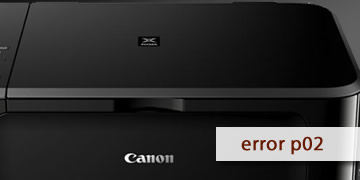Canon Printer Error p02
Index of contents
What is the failure of Canon error P02 affecting your printer?
Oh no! Another problem related to the print head. If you've encountered the P02 error code while trying to print an important document, then you've come to the right place to understand its meaning, as well as the possible causes and solutions you can apply to fix this issue on your own.
The P02 error code indicates that the print head cannot move freely along the carriage where it travels. This may be due to some foreign object obstructing it, such as a piece of stuck paper, or because the mechanism is dirty or damaged. When this happens, the printer cannot perform the printing process correctly and stops, displaying the P02 error code on the screen. This problem can be easily solved with proper preventive maintenance on your Canon printer.
If you notice that the carriage has difficulty moving from right to left and vice versa, then you undoubtedly have a problem that you should resolve as soon as possible to prevent further damage to the print head. This problem can be very inconvenient, especially if you need to print something urgently. But don't worry, there are some solutions you can try before taking your printer to the service center.
How to fix Canon printer error P02?
Next, we will guide you through a series of steps to find a solution to the P02 error code on Canon printers:
- Restart the printer and computer to clear the memory of both devices: Let's start with the easiest and simplest solution! The error might be caused by a temporary failure in the devices' RAM. To resolve it, turn off the printer and computer, disconnect them from the power source, and wait a few minutes. Then, reconnect and turn them on. Try printing again and check if the P02 error code has disappeared.
- Open the printer lid and check the carriage track of your printer: If the problem persists even after restarting everything, carefully move the print head to the center and see if there's any foreign object blocking it, such as a piece of paper, a label, or a clip. If you find anything, gently remove it and close the lid. Try printing again and check if the P02 error code has disappeared.
- Clean the print head carriage and mechanism of your Canon printer: If there's no foreign object obstructing the print head, the carriage track may be dirty and covered in dust stuck in the grease, hindering its movement. To clean it, you can use a soft, dry cloth or cotton swabs. Carefully wipe the cloth or cotton swabs along the print head carriage, removing any dust or old, dirty grease. You can also clean the printer mechanism with a can of compressed air. Once done, close the lid and try printing again to verify if the P02 error code has disappeared. It's advisable, though not mandatory, to lubricate the track a little with a special printer lubricant after this procedure. If you don't have this lubricant, you can use a bit of vaseline applied to a cotton swab, spreading it across the track. Remember to use only a small amount; the idea is to lubricate the track, not grease it completely.
- If the problem persists, repeat all previous steps and make sure to follow everything to the letter: Sometimes, it may be necessary to perform the same actions several times to fix the error. Therefore, we recommend restarting the printer and computer, checking and cleaning the print head carriage track carefully. Try printing again and check if the P02 error code has disappeared.
- Take your printer to an authorized Canon service center for a more thorough review: If after following all the previous steps, the P02 error code still appears, there may be internal damage to the printer that requires professional repair. It's possible that the entire print head system may need to be replaced. In this case, it's best to leave the matter in the hands of experts and contact the official Canon service center. We are confident that you are in good hands; they will help you solve this problem in the safest and most effective way possible.
In summary and to conclude, the P02 error code means that the print head cannot move freely along the carriage where it travels. This can be due to various causes, such as a foreign object obstructing it, a temporary failure in RAM, or a dirty or damaged track. To solve it, we have prepared this summary list for you to follow to the letter:
- Restart the printer and computer to clear the memory of both devices
- Open the printer lid and check the carriage track of your printer
- Clean the print head carriage and the mechanism of your Canon printer
- If the problem persists, repeat all previous steps and make sure to follow everything to the letter
- Take your printer to an authorized Canon service center for a more thorough review
And that's it for today! We hope this article has been helpful, and you have been able to find a solution to the P02 error code on your Canon printer. Remember to maintain your Canon printer with proper maintenance regularly; this way, you will prolong its lifespan and ensure optimal performance.
In the worst-case scenario, you may need to replace the print head, but we assure you that your printer is repairable. Good luck and until next time!