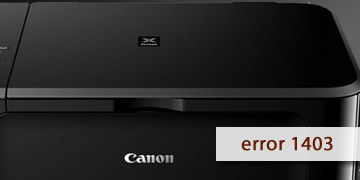Canon Printers Error 1403
Index of contents
What is the breakdown of Canon error 1403 affecting your printer?
Canon printers are known for their high-quality performance, but they are not immune to malfunctions, especially if they result from improper maintenance or the use of low-quality components or parts. That's why we've prepared a short but informative article for you about error code 1403 in Canon printers.
Have you ever experienced trying to print an important document, only to see your Canon printer display an error message stating error code 1403? Do you know what this error means and how to fix it? Error code 1403 refers to a problem with the printhead, which is the component responsible for distributing ink onto the paper. The printhead may be damaged or faulty for various reasons, preventing the printer from functioning correctly.
What can cause damage or malfunction of the printhead? Here's a list of possible causes:
- Overheating of the printhead: If you use the printer for extended periods or in a very hot environment, the printhead may overheat and become damaged.
- Use of inappropriate or third-party cartridges: Using cartridges that are not genuine Canon or not compatible with your printer model can lead to printhead obstructions or ink leaks.
- Use of low-quality ink: Using ink with incorrect viscosity, color, or composition for your printer can damage the printhead and impact print quality.
Over time, all these factors can eventually damage the printhead of your Canon printer. However, if your printer is still under warranty, we recommend utilizing it in this case, as resolving this error code may be somewhat challenging to handle on your own.
How to fix Canon printer error 1403?
But not everything is bad news, so don't worry. Let's explore the possible solutions you can apply to fix error code 1403 on your Canon printer:
- Restart the printer and computer to clear the RAM memory of both devices: Sometimes, the error may be caused by a temporary failure in communication between the printer and the computer. To resolve this, you can turn off both devices, disconnect them from the power source, and wait for a few minutes. Then, reconnect and power them on. This may help refresh the RAM memory of both devices and eliminate error code 1403.
- Clean the printhead of your Canon printer: If the error is due to an obstruction or dirt on the printhead, you can try cleaning it following your printer's manual instructions. Typically, this involves accessing the printer's maintenance menu and selecting the printhead cleaning option. You can also carefully remove the printhead and clean it manually with a soft, damp cloth.
- Replace the printhead of your Canon printer: If the error is due to irreparable damage to the printhead, you may choose to replace it with a new one. To do this, you should purchase a printhead compatible with your printer model and follow the manual instructions to install it correctly. Keep in mind that this option can be costly, and you should proceed with caution to avoid damaging other printer components. It might be best to leave this step to an expert or Canon's technical service.
- If the problem persists, please repeat all the previous steps and make sure to follow each step precisely: It may be necessary to perform the same procedure several times to resolve error code 1403. If you've followed all the steps correctly and the error persists, please proceed to the next step.
- Take your printer to an authorized Canon service center for a more thorough inspection: If none of the above has worked, your printer may have a more serious problem that requires a comprehensive review by a qualified professional. In that case, it's advisable to contact Canon's authorized technical support for a thorough examination of your printer and an appropriate solution.
In summary, error code 1403 is a problem affecting the printhead of Canon printers, and it can have various causes and solutions. Among the most common causes are overheating of the printhead, using inappropriate or incompatible cartridges, and/or using low-quality ink. To fix it, you can try the following:
- Restart the printer and computer to clear the RAM memory of both devices
- Clean the printhead of your Canon printer
- Replace the printhead of your Canon printer
- If the problem persists, please repeat all the previous steps and make sure to follow each step precisely
- Take your printer to an authorized Canon service center for a more thorough inspection
And that's it! As you've noticed, this error code 1403 can be a serious problem for your printer if not addressed correctly. Please remember to always use genuine cartridges from the Canon brand, as this will prolong the life of your printer. Goodbye for now!